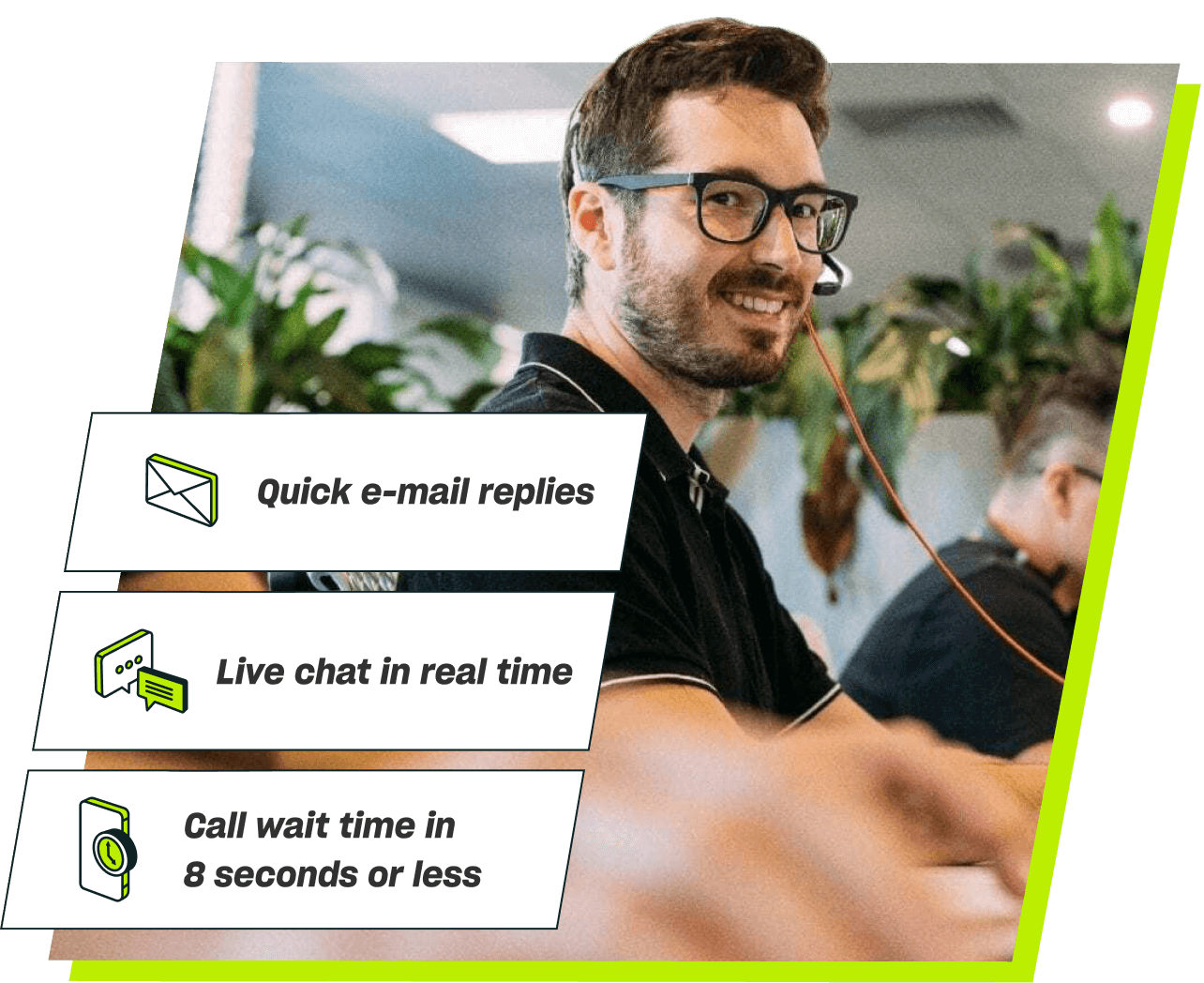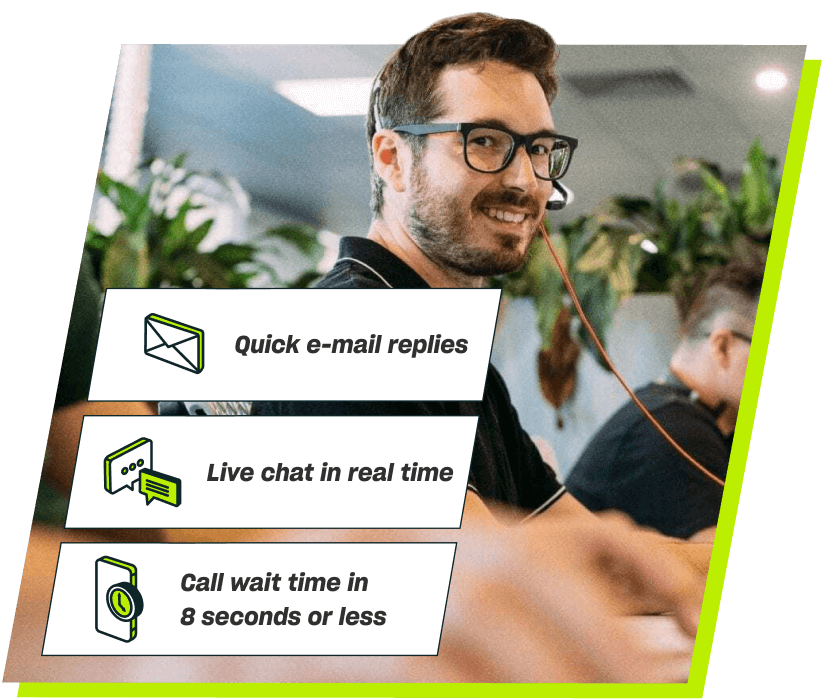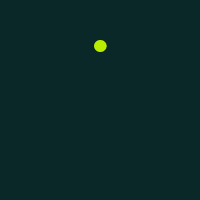Simple and Secure
Security and privacy is at the core of Apple Pay. When you use your Freestyle virtual card with Apple Pay, the actual card numbers are not stored on the device, nor on Apple servers. Instead, a unique Device Account Number is assigned, encrypted and securely stored in the Secure Element on your device. Each transaction is authorised with a one-time unique dynamic security code.



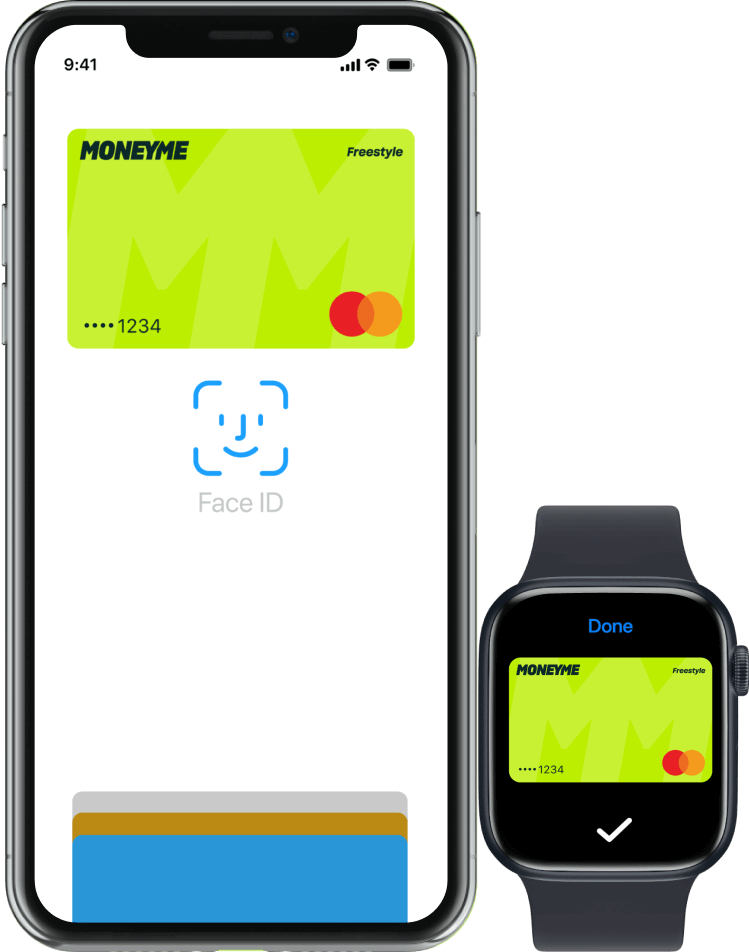
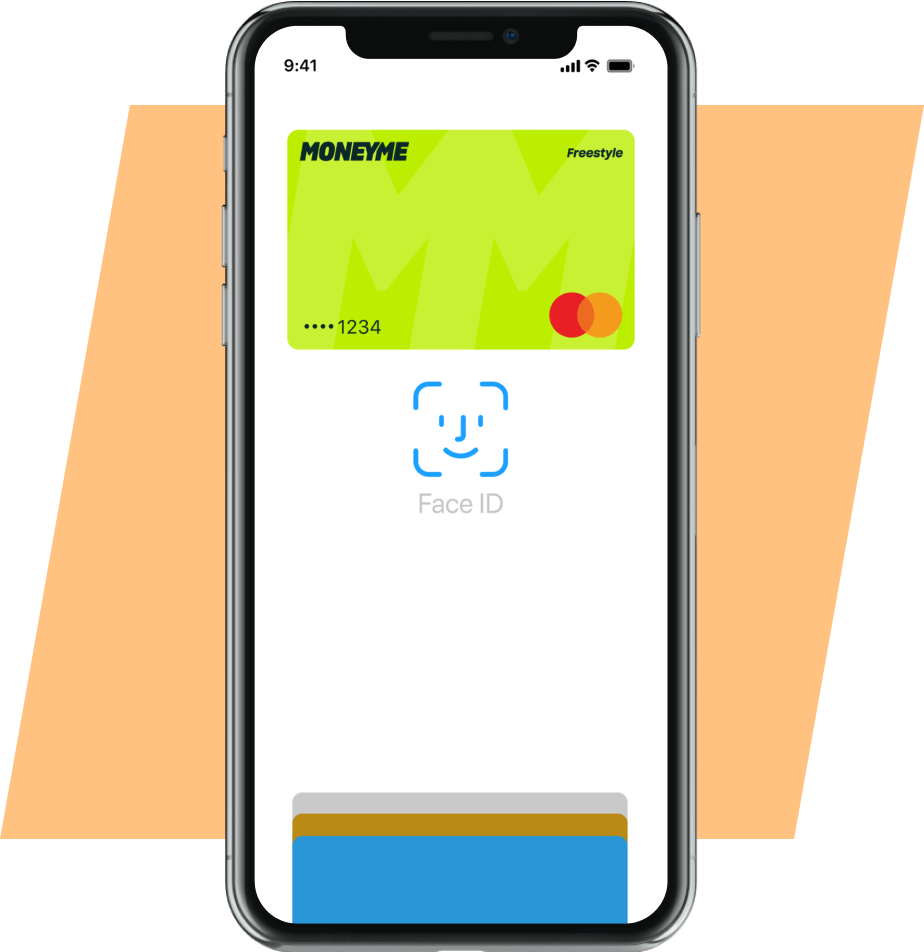
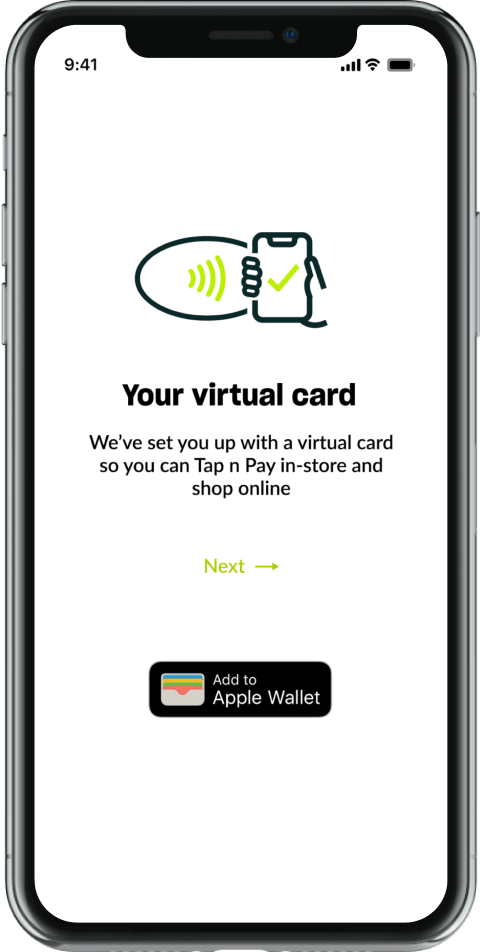
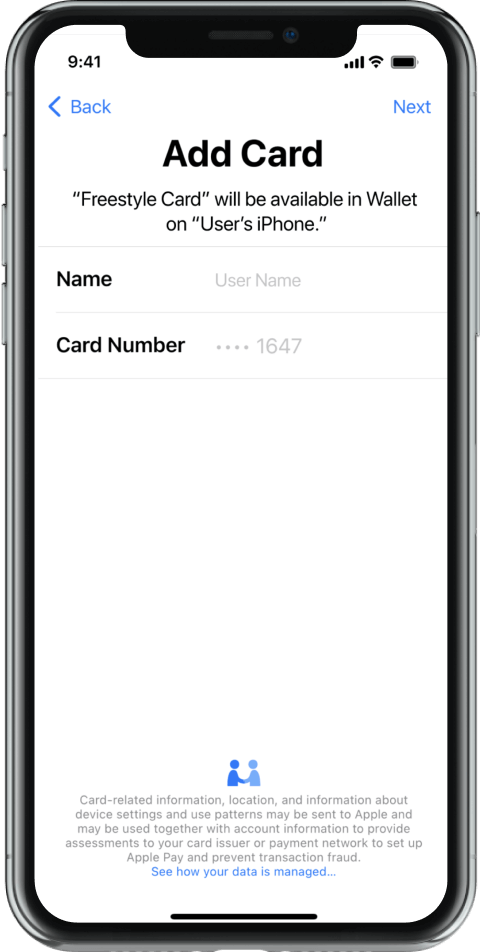
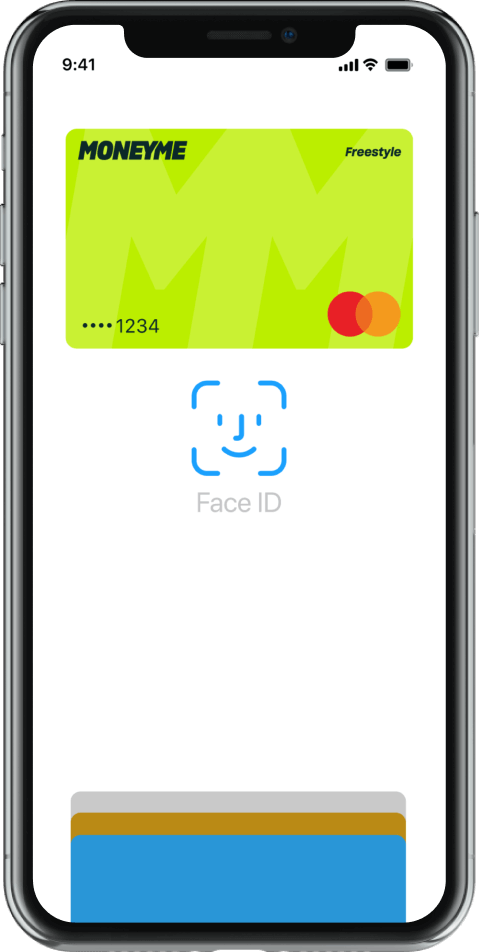

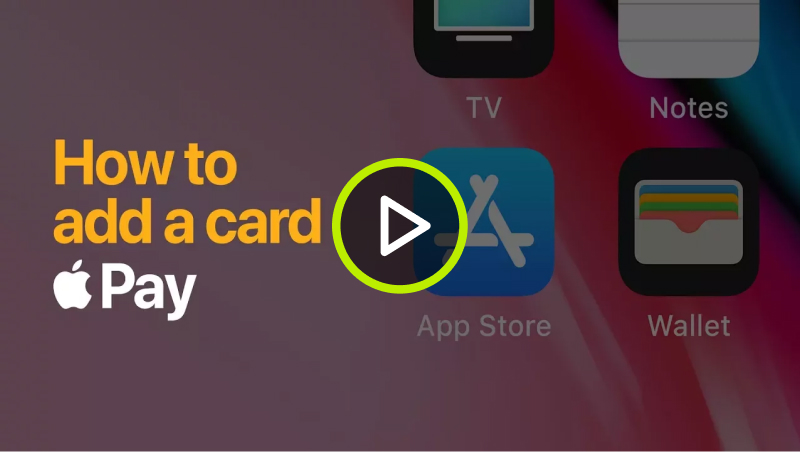
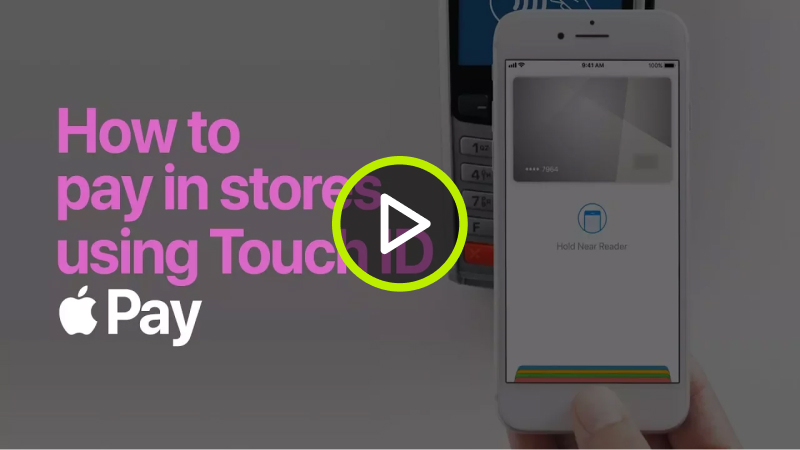

 Aug 09, 2023
Aug 09, 2023
 Jun 13, 2023
Jun 13, 2023